As a gaming Youtuber, you have stiff competition. There are thousands of other gaming channels all vying for viewers’ attention. So how do you make sure that your channel stands out?
One way is to have killer video game thumbnails. Video game thumbnails are the little advertisements for your videos that show up in the search results. If your thumbnail is eye-catching and relevant, then viewers are much more likely to click on your video.
So how do you make sure that your video game thumbnails are the best they can be? In this blog post, we’ll give you five easy steps for making killer video game thumbnails.
What Are Video Game Thumbnails?
Video game thumbnails are images that represent your videos in search results or on social media platforms. When someone sees one of your thumbnails, they should be able to tell immediately what your video is about.
What Are the Benefits of Video Game Thumbnails?
There are several benefits of having great video game thumbnails:
- Improve Click-Through Rate (CTR): Your thumbnail is one of the first things that viewers see when they come across your video. If your thumbnail is relevant and eye-catching, then viewers are much more likely to click on your video.
- Builds Branding and Recognition: Your thumbnail is also a great opportunity to build branding and recognition for your channel. By having a consistent look and feel to your thumbnails, viewers will begin to associate that aesthetic with your channel.
- Get More Video Views: Of course, one of the main benefits of having great video game thumbnails is that you’ll get more views on your videos. If more people are clicking on your videos, then that means more people are watching your videos.
5 Easy Steps for Making the Best Video Game Thumbnail
- Make Your Thumbnails The Right Size: The recommended size for thumbnails on YouTube is 1280×720 pixels. This size will ensure that your thumbnail looks great on all devices, including desktop computers, laptops, tablets, and smartphones.
- Use Strong Visuals: Humans are visual creatures. We just like looking at things that are pleasing to the eye. That’s why it’s important to use strong visuals in your thumbnails.
Your thumbnail should be colorful and should contain images that are relevant to your video. The image should also be clear and easy to see. Lastly, don’t forget to stay true to your brand. - Add A Title to Your Thumbnail: In addition to using strong visuals, you should also add a title to your thumbnail. This will help viewers understand what your video is about. The title should be clear, concise, and easy to read.
If you’re struggling to come up with a title, try using a keyword that’s relevant to your video. For example, if your video is about a Roblox game trailer, you could use the keyword “Roblox Game Trailer” in your title. - Have A BRANDED tHUMBNAIL tEMPLATE: Another great way to make sure that your thumbnails are consistent is to have a branded thumbnail template. This will give your thumbnails a consistent look which will help viewers recognize your channel and will add to your credibility.
- Avoid Click-Baiting Thumbnails: No one likes clickbait. It’s just annoying. Not to mention, it will only make viewers angry when they click on your thumbnail and realize that it’s not what they thought it was.
So avoid click-baiting your thumbnails at all costs. Just be honest about what your video is about. Your viewers will appreciate it.
How Barrier Four Can Create You the Best Video Game Thumbnail
Creating a visually appealing, engaging and click-worthy video game thumbnail is an art form. And with all artistic endeavors, it takes time, effort, and a little bit of creativity to produce a masterpiece.
But don’t worry, you don’t have to do it alone. Our team at Barrier Four is here to help you create the best video game thumbnail possible. We have years of experience in video editing and graphic design and we know what it takes to create stunning visuals that will grab attention and get clicks.