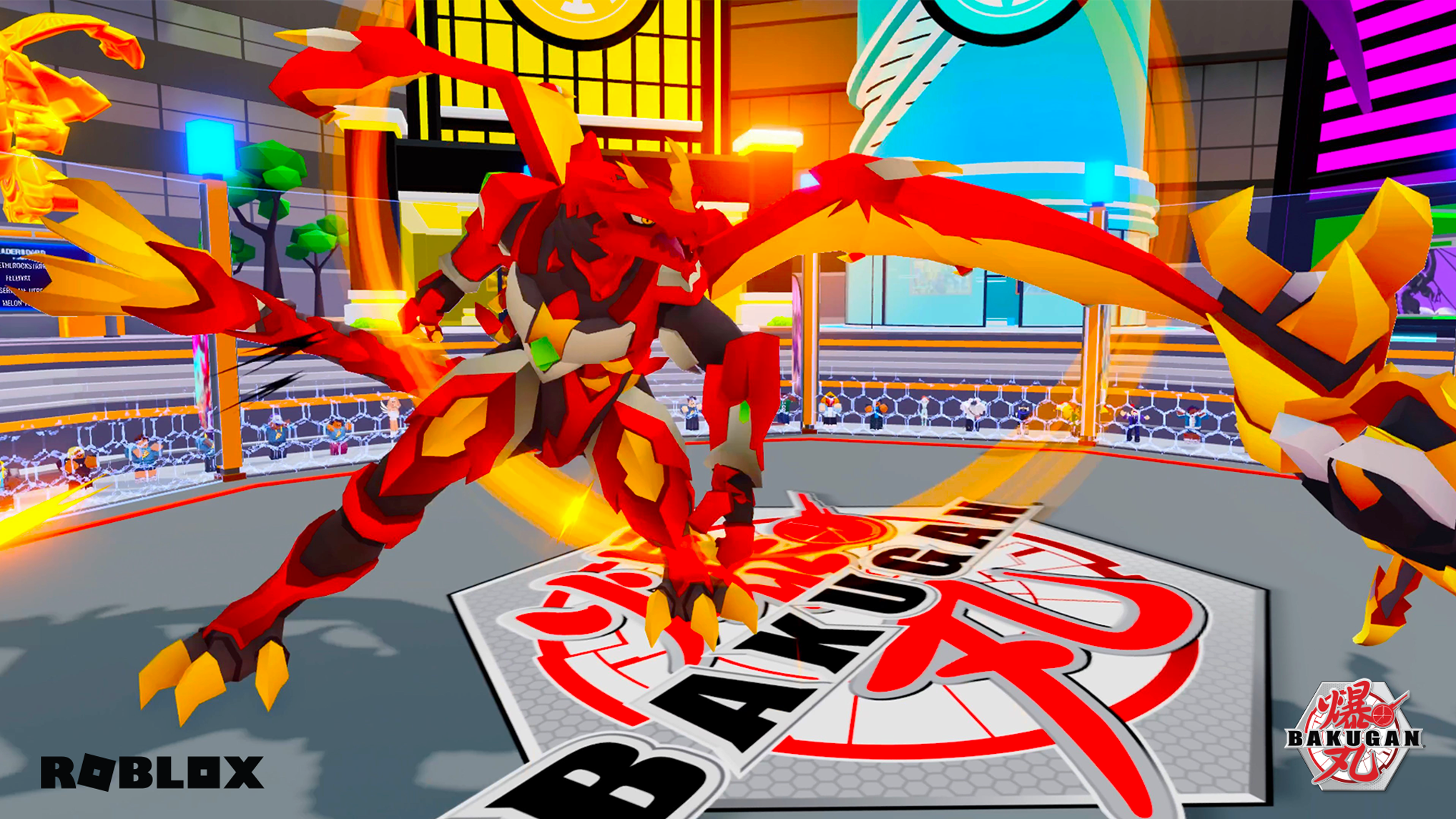The Insider’s Guide On how to publish a game on Roblox
Roblox is like a bustling city with endless opportunities for friendship and connection. It’s a place where people of all ages, backgrounds, and cultures can mix and mingle, creating a vibrant online community.
Roblox allows you to explore new worlds with friends, or go on adventures solo, the possibilities are limitless. You can create your games and share them with others.
What’s more, Roblox’s audience continues to grow as it innovates and develops new features and tools to make your game-making experience even better.
Here’s your guide on how to publish a game on Roblox so you and your friends can immerse yourself in a creative gaming environment.
How To Publish A Game On Roblox
From the first game on Roblox to now, the game-making process has become much easier. Whether you’re a budding developer or a well-seasoned game dev, you can start publishing games on Roblox with just a few steps.
1. Creating a Roblox Account
The first step in publishing a game on Roblox is creating an account. Here are the steps :
- Go to Roblox.com and click on “Sign Up”
- Fill out the form provided, including a valid email address.
- Verify your account by clicking on the link in the confirmation email.
- Once your account is verified, you can start creating and publishing games!
It’s important to use a valid email address when signing up for Roblox, as it will help verify your account and make it easier to stay in touch with friends.
Plus, by taking this first step to creating a Roblox account, you open yourself to many opportunities such as access to exclusive items and the ability to join groups and meet new people.
2. Building Your Game
The next step is building your game. You can use Roblox Studio, which is a platform for building 3D worlds and immersive game experiences.
Roblox Studio comes with built-in tools to help you create your game, such as terrain editing, animation editor, object painting, and more. You can also use custom assets from the Roblox Catalog or upload your models and textures.
To make your game stand out, you can do the following:
Make The Game Fun
While it may be simple enough to add a few game elements together and build a basic game, it takes more than that to make a great experience.
Make sure the gameplay is fun and engaging by designing interesting levels of increasing difficulty or adding side quests that take users on an adventure.
Gorgeous visuals and audio can further immerse the players in the experience you created.
Customize Your Game and Make It Unique
By customizing your game, you can create something truly unique and make it stand out from other games on Roblox.
You can customize the look and feel of your game by adding props, textures, custom models, lighting effects, audio tracks, and more. You can also add a storyline to give users something interesting to explore as they play through your game.
Filling your original game with love and creativity makes it even more enjoyable for your players.
Check For Bugs and Glitches
No one enjoys playing a game with bugs and glitches. Make sure to thoroughly check your game for any issues before you publish it on Roblox.
You can preview your game and test various scenarios. You can also ask friends or family members to playtest the game so they can give feedback and suggest improvements.
Update Your Game Regularly
New content can keep your players engaged and coming back for more. Updating your game with new levels, challenges, items, and events can give users something to look forward to.
Once you’ve built your game, it’s time to delve into how to publish a game on Roblox.
3. how to publish a game on Roblox
Since all built games start as private games, once your game is complete, it’s time to publish it on Roblox.
- In the menu bar, click “Publish”
- Fill out its name and description
- Add the creator’s name to whom you want to give credit
- Add the genre of the game, such as adventure, platformer, etc.
- Choose the devices for which the game will be available (desktop, mobile, etc.)
- Set a privacy setting for the game
- Click “Create”
You can also set up privacy settings and monetization options for your game. This will help you control who can play your game and how much money you can make from it.
Additionally, you’ll want to share your game on social media and other platforms to gain visibility and attract more players. Here are some tips for promoting your game:
- Create a dedicated page on your website or blog
- Engage with other Roblox players on social media
- Partner with influencers to help spread the word about your game
How To Play Your Roblox Game With Others
Once you’ve published your game, it’s time to start playing! You can make your game public or only for friends.
To do this, go to the “Settings” tab in the creator dashboard and change the privacy settings accordingly. This will determine who can access and play your game.
To do this:
- Go to the Creators Dashboard
- Choose the group that you published the game with under the left column.
- Click the three dots (…)
- Learn how to provide guidelines for the experience.
How To Edit Your Roblox Game With Friends
Roblox allows you to invite friends to edit your game. This makes it easy for multiple people to work on a project together, without having to be in the same location.
You can add collaborators by going into the “Settings” tab and selecting “Invite Collaborators.” From there, you can search for your friends and allow them to have edit access.
It’s important to remember that anyone with edit access will be able to make changes to your game, so it’s best to trust those who have access.
Barrier Four Is A Full-Service Production Studio For Roblox
Creating and publishing games on Roblox is a great way to have fun, connect with friends, and make some money. By following these steps, you can create an amazing game that will be enjoyed by many players around the world.
If you need help in creating your dream game or don’t know where to start then feel free to contact Barrier Four – we are a full-service production studio for Roblox! From game trailers to social media marketing, we offer a complete suite of services to help you create and launch your Roblox game.
With our expertise and experience, we can help bring your vision of gaming into reality!